Prysm's autumn release comes with a number of enhancements and exciting new features.
New: Simplified, More Secure Login
It's faster and easier to log in to Prysm with new secure identity-provider integration. Now administrators can configure the software to utilize existing login credentials for Okta, Ping, Google for Work, Salesforce.com, Microsoft Active Directory, or Windows Azure Active Directory.
Users enjoy the convenience of quickly logging in without having to remember yet another username and password. For admins, this functionality means fewer steps to onboard new users (just configure the chosen identity provider to work with Prysm and send the user an invite) and less time spent resetting passwords. Win win.
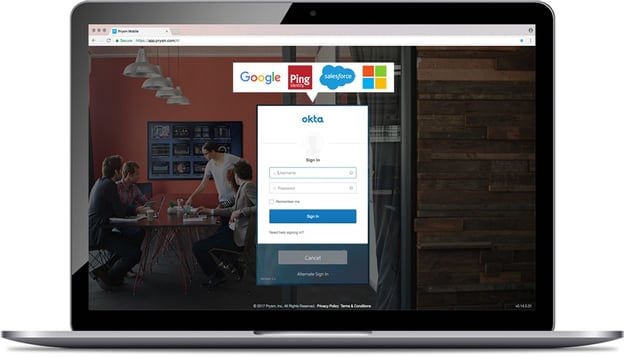 New: Video Conferencing and Skype for Business Access from the Welcome Screen
New: Video Conferencing and Skype for Business Access from the Welcome Screen
|
|
|
Quick and Easy Video ConferencingEnjoy one-touch access to video calling with Cisco and Polycom — no need to log in first. You can join a call immediately upon entering a conference room, using an intuitive interface that allows you to mute, view call status, and share content. |
Built-In Skype for Business
|
New: User-Interface Enhancements
On-screen keyboard updates:
-
It's easier to enter email addresses, with the help of a new "@" symbol key
-
The keyboard stores your email address, so you can quickly enter it as a username on websites or other applications within the Prysm environment
-
Move or resize the keyboard using its border area, avoiding unintended keyboard movement while you're typing
Annotation toolbar improvements:
-
Choose the thickness of your pen strokes with a single button and convenient submenus
-
Select from among 12 colors via the a color wheel in the annotations toolbar
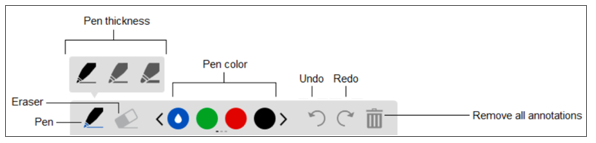
Ready To Get Started?
If you are a Prysm customer, contact us today at support@prysmsystem.com to determine your upgrade options.
New to Prysm? Contact us to schedule a demo today!
SEE PRYSM IN ACTION
Schedule a live online demo or visit one of our customer experience centers to see the latest features in action.
READY TO UPGRADE?
If you are a current customer and are ready to upgrade to the latest release, contact support to schedule your update today.


